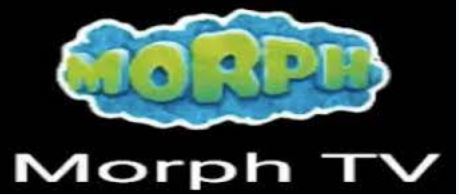Best Free Movies Apps for Firestick
Best Movie Apps for Firestick brings an unpredictable experience to the user by allowing them to watch free movies, TV Shows, Sports, News, and Much more. But unfortunately, many applications have been available on the Firestick/ Fire TV for all categories.
That has confused the user in selecting the best application on Firestick. So, We have created a guide by choosing the best apps for Firestick on different Genres like Sports, Live TV, Movies, TV Channels, Music, news, Safety, and Utility Apps. So, go through the guide and Choose your favorite and best application for your Fire TV/ Firestick.
Amazon Inc has developed the best device, Firestick, which brings lots of Entertainment to the user with a single touch. They have provided complete freedom to install or Sideload Movie Apps for Firestick. Some of the application is already available in the Amazon App Store and can be downloaded free of cost.
The user will not require many applications on their Firestick but will need one application for each category. So, you can install the best Movie apps for Firestick from the best-given application below. Some applications will be available in the Amazon App store, but they are not Free; you have to pay to watch your favorite shows or News. Moreover, you have to sideload some Fire TV applications to use free apps.
Check out the Best Movie Apps for Firestick (Sep-2019). There are lots of categories of apps available for Firestick. So, you can choose the application according to your category requirement and Install it on your Firestick. So, Let’s Move on to the list of the best application for Firestick 2019.
Also, Check the Best Browser for Firestick
Best Firestick Apps for Movies 2020

1. Kodi

Kodi is an open-source application available for all platforms and can easily be installed on Firestick. However, Kodi is free of cost with a simple user interface. With the help of Kodi, Users can watch thousands of movies online and download the Movies for later watching.
However, according to the user’s requirements, Kodi has many add-ons that can be added to the amazon firestick Kodi. For example, if a User wants to hear Music on Firestick, search for Music Addon in Kodi. There, you can get hundreds of Music Addons. So choose the Addon according to your Requirements.
There are many features available in Kodi that the user can utilize. For Example, Kodi allows sharing the Photo to another screen or digital album and making it a slideshow.
Note: Ensure you use a VPN while using KODI on your Firestick.
Best Free VPN for Firestick / Fire TV in 2019
How to Install Kodi on Firestick/Fire TV in 2019?
2. Cinema HD

Next, we will see the most popular Android application for movies and TV shows, Cinema HD. It has been available in the APK [Android Application Package] File Format that can be used on all devices, including Amazon Firestick.
Cinema HD does not contain its content but keeps fetching links from Multiple servers according to the location. Also, It provides high-quality video formats like HD, UHD, Blue-Ray, MP4, and much more. So, the user can choose the file format which suits their devices and the Speed of Internet Connection.
It is a Ligh Weight Application and does not carry much space on your Firestick. After installing the APK file, you can also delete the file, which is not required anymore. However, Cinema HD is one of the best Movie Apps for Firestick, which keeps updating its software and content.
How to Install Cinema HD on Firestick/Fire TV in 2020?
3. Cyberflix

Another exciting application is CyberFlix TV which came out to the world after the existence of Terrarium TV. A lot of application has come to the world with resemblance to Terrarium TV. It is one of them. It has the same features in it as same as Terrarium TV.
CyberFlix TV has a wide variety of movies and TV shows. However, It fetches the links from external sources and provides them to the user. So, Users can choose the video quality and download the movies on the device or watch them Online. It has different genres and years to sort the videos according to your wish.
How to Install CyberFlix TV on Firestick/Fire TV?
4. Titanium TV
Titanium TV is the exact replication of Terrarium TV. I hope the Developer has designed the application to function like Terrarium TV. I hope both applications use the same codes except the names.
So, the user in love with terrarium TV can use the Titanium TV. It supports all platforms like iOS, Android, MAC, PC, Windows, and Firestick. Moreover, it has a lot of categories of movies and releases the film as soon as possible. Also, It allows the user to download Videos and movies in good HD quality with high-speed streaming.
It is straightforward to install on the Firestick and supports all the Firestick models. Also, It is a Light Weight Application.
How to Install Titanium TV on Firestick/Fire TV?
5. Stremio

By the name itself, you just got an idea of the application. Exactly, it’s a streaming application that allows streaming all the movies, TV Shows, and Live TV in a single click. Moreover, it is the same as Kodi, but there is a slight difference between them. Stremio is an online media service that provides streaming content only. Also, you can install addons on the Stremio application, which will not be stored locally on the device.
The application will be stored inside the Stremio application and can be used whenever you want. However, you can install Addons on the Stremio, which can be installed in a single click.
Stremio has a simple user interface and a user-friendly application. The update of the Addon will be done automatically, and it’s stored in the Stremio application. So, It will not occupy much of your space in your device and is a lightweight application.
How to Install Stremio on Firestick/Fire TV?
6. BeeTV

BeeTV is a Crawler application. It crawls the movie and TV shows from external sources and provides them to the user at high quality. However, it keeps on updating its Movies and TV content frequently. beeTV does not contain any content but gets links to movies and TV Shows from an external source.
The application has countless collections of movies, and a vast media library is there to watch some streaming content anytime. That makes BeeTV be of the Best Apps on Firestick/Fire TV. The Developer has made the application so lightweight and so simpler to use. Also, Subtitles are available along with the playback tool. Primarily, it supports all devices and operating platforms.
How to Install BeeTV on Firestick/Fire TV?
7. Morph TV
Morph TV is yet another clone of the Morpheus TV, which has a complete resemblance to the application. Still, Morpheus TV is working, but it has stopped updating its content. So, most users are shifting to Morph TV, which updates its content frequently. In addition, Morph TV has a vast collection of Media libraries with the latest Movies and TV shows.
The Application updates the streaming content along with the subtitles in it. Also, Morph TV fetches the MOVie and TV Show links from external sources and the proper subtitle in your preferred language. That’s why it has become one of the best Movie apps for Firestick/Fire TV for Movies and TV shows.
How to Install Morph TV on Firestick/ Fire TV?
Still, some users are looking for Morpheus TV on their Firestick. For them, we have made a guide to install it. Just click the below link to move on to the Installation procedure.
How to Install Morpheus TV on Firestick/Fire TV?
8. Plex

Plex is the best Media Management application. Many Media Management applications are available on the Play store, but a few work correctly with all the functions available. Plex brings all the media files and streaming links in one place with the thumbnail of the videos.
Only some application allows recording Live broadcasting videos, in that Plex is one among them. It will enable the user to watch and record the live broadcasting videos. Also, It allows watching your videos stored in the external drive using the Plex application. Check out some of the Features of the plex application.
- Allows remote sharing and Access.
- Provides subtitles, including SRT, PGS, SSA/ASS
- Parental Controls
- Wirelessly Sync Videos with Mobile devices.
- Supports all file formats of music like MP3, M4A, FLAC, ALAC, and more
How to Install Plex on Firestick/Fire TV
9. Netflix (Paid)

Netflix is a Paid Version of the application that provides unlimited Movies and TV Shows online. It has been the most popular streaming application but still ranks below because of its paid version. But they offer high-quality content with high streaming speed when you subscribe to their plan.
Especially for the classics lover, it is a treat for them to watch all their favorite old movies. Also, Netflix has a vast library collection, from classics to the latest movies. Also, watch web series developed by NetFlix for free once you subscribe to their plans.
If you have subscribed to the Netflix Plan, you can use that account a not alternative device. Also, It allows a free trial for a month; if you like it, you can subscribe to its plan.
How to Install Netflix on Firestick/Fire TV
10. Mediabox HD

Mediabox HD is the best application for providing Video-On-demand services for Firestick and other Mobile devices. It has a vast collection of media libraries of Movies and TV shows. The User Interface is so simple and easy-to-use application.
It provides videos and movies at High Resolution and HD quality. Mostly, you can get HD-quality video links in this application. This is because it fetches the links from external sources with high-resolution and good-quality video links.
However, Mediabox HD has a massive collection of different categories of Movies and TV shows. Also, it uses Trarkt Sign-in; with its help, you can sync with any other device.
How to Install Mediabox HD on Firestick/FireTV?
11. TVZion

Another exciting application is TVZion, the trending online streaming application these days. The application is fully customizable, with unlimited categories of movies with infinite scrolling options. Movie content will be updated frequently, along with subtitles. Supports all video formats with high resolution and good quality videos.
It has a Simple User Interface and customizable options for your application. Has a Tarkt & actual debris sign-in option with seamless integration. TVZion has a wide variety of Anime Series, Movies, TV shows, and much more. Supports all the Platforms like Android, iOS, MAC, PC Windows, Firestick, and much more devices. It fetches links from an external source but provides the best connection with high-quality videos.
How to Install TVZion on Firestick/ Fire TV?
12. Onebox HD

Onebox HD is one of the Best Movie Apps for Firestick for watching Movies and TV Shows. But it is available only on third-party Websites but provides HD quality and videos free of cost. It has an inbuilt player and videos which can watch multiple times. But it takes time to update the content on their application.
The Onebox HD has a massive library with different categories and makes it more accessible for the user to select their favorite movies. This application is specially designed for watching Movies and Videos with high-quality streams, fast scraping, and quick playback.
How to Install Onebox HD on Firestick/Fire TV
13. Live Lounge
Live Lounge is available in the APK file format and supports all devices, including Firestick. It provides streaming content and Videos on demand. Also, you can watch live TV Channels, Sports, Movies, and Movies free of cost. Even Though it is not a practical application for streaming content, it’s good at providing Video On Demand. However, the application is one the best Movie Apps for Firestick because of the Video-On-demand.
Some of the links provided by the application won’t function properly; it has been a major problem in this application. However, it is a Light Weigh application and does not occupy much of the space on your Firestick storage.
How to Install Live Lounge APK on Firestick/Fire TV?
Wrapping Up
I hope you got an idea of the best Apps for Firestick in 2019. We have handpicked the best application by trying it on your device and provided a review for it with a description. I hope that it was helpful to you. If you found this guide useful, share it on Social media. Also, Share your Review on Best Apps for Firestick and comment below for more Apps or anything left above.