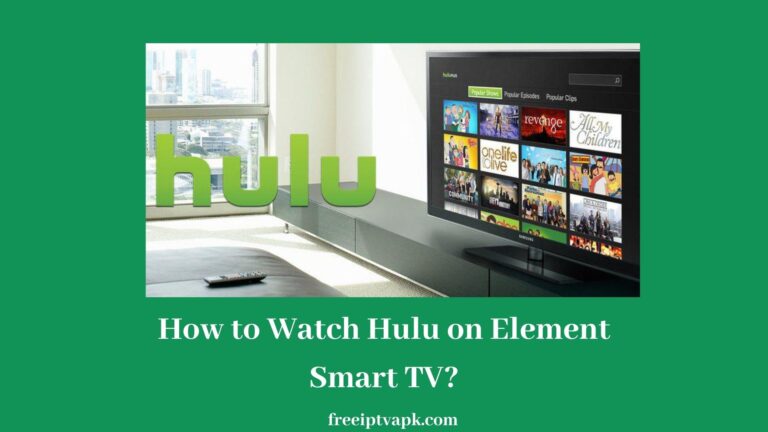How to Get Amazon Prime on Sony Smart TV?
oncluWhen you think of online shopping, the first online shopping platform which crosses our minds is Amazon. But to get hold of customers in a broader range, Amazon offers Prime membership. Prime membership offers various services and features. Prime Video is one such service provided. It offers videos, music, shows, and series. So people get captivated by Amazon Prime Membership. This article will help you by providing details on How to get and register for Amazon Prime Video on your Sony Smart TV.
Related Guides
How to Sign up for Amazon Prime Video?
Step1:
Visit Prime video.com.
Step2:
Tap on Start your 30-day free trial.
Step3:
Now, you will see the sign-in page. Here, click on Create a new Amazon account.
Step4:
Enter your name, email address, and a new password.
Step5:
You will receive OTP to your registered email address.
Step6:
Enter the OTP on the prime video page.
Step7:
Choose the subscription plan you want.
Step8:
Enter your payment info and card bills, and tap Continue.
Step9:
Now you are an Amazon Prime Video user.
How to get Amazon Prime on Sony Smart TV?

Step1:
Click the Home button on your Sony Smart TV remote.
Step2:
Choose the Apps category.
Step3:
Tap on the Google Play store.
Step4:
On the on-screen keyboard, enter Prime Video.
Step5:
Click the right arrow button.
Step6:
Tap on the Prime Video app on the list.
Step7:
And now click on Install.
Step8:
After installation, start streaming Prime Video on your Sony Smart TV.
How to register/set up Amazon Prime Video on Sony Smart TV?
After creating your new Prime Video account on your windows, it will ask for an activation code.
Step1:
Click open the Prime Video app on your Sony Smart TV.
Step2:
Click the Sign in and Start Watching option on your new Prime Video account.
Step3:
You will get a six-letter code on your Sony Smart TV.
Step4:
Go to amazon.com/mytv on your Windows PC.
Step5:
Sign In to your prime account on the next screen.
Step6:
Enter the six-digit activation code on your windows activation screen.
Step7:
Click Register Device.
Step8:
Now, your Amazon Prime Video account registration to your Sony Smart TV has been completed successfully.
Now you can watch movies and TV shows on Amazon Prime Video on Sony Smart TV.
To learn about your registered devices, you can go to Manage my devices.
Conclusion
To end, Amazon Prime Video is the go-to OTT platform chosen by almost all people. Prime Video is a bonus for a person having a Prime membership. No one can say No to Prime Video, so you should give it a go!! Thank you…