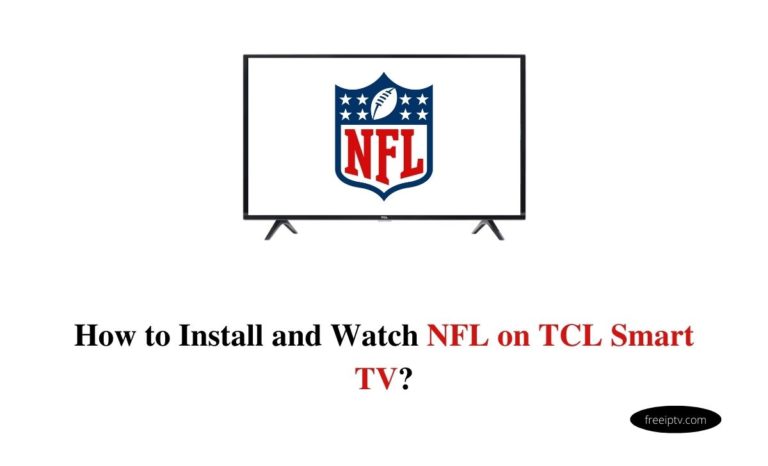How to Get Crave on LG Smart TV?
Streaming services let us be entertained with their offers and services. Crave is one of those streaming services to stream your favorites. The term Crave itself proves that if you use it for a time, then you won’t be able to quit using it. Crave has a lot of features and services for users. A lot of platforms are compatible with Crave, including Smart TVs. Today, our article is regarding Smart TV. This article will help you to get Crave on LG Smart TV.
How to Get Crave on LG Smart TV?
The Crave app is not supported with LG TVs. But we are here with the best solutions to get Crave on LG Smart TV. And the solutions are as follows.

- Crave on LG Smart TV via Chromecast feature
- Crave on LG Smart TV via Airplay
How to Get Crave on LG Smart TV Via Chromecast?
These steps are useful to get the Crave app on an LG Smart TV via the Chromecast feature from a Smartphone.
Step 1:
Load the Crave app and sign in to it on your Smartphone.
Step 2:
Plug in your Chromecast dongle on your LG Smart TV.
Step 3:
Turn on them and enable the same Wi-Fi network on your Chromecast dongle as your Smartphone.
Step 4:
Now get into the Crave app on your Smartphone and click the Google Cast icon.
Tap on your Chromecast dongle from the list of devices available in Crave on your Smartphone.
Step 6:
Now, pick the content in Crave to watch on your TV. Then it will be played on your Chromecast-enabled LG Smart TV.
How to Get Crave on LG Smart TV Via Airplay?
These steps are useful to get Crave on an LG Smart TV via the Airplay feature from your iOS.
Step 1:
Link your LG Smart TV and iOS using the same Wi-Fi network.
Step 2:
Enable the Airplay feature on your LG Smart TV.
Step 3:
Load Crave and sign in to it on your iOS.
Step 4:
Choose the content in Crave to watch on your LG TV.
Then click on the Airplay icon in Crave on your iOS.
Step 6:
Then, a list of available devices will appear on your iOS. Tap on your LG Smart TV from the list. Now the content is playing on your LG Smart TV.
How to Watch Crave on LG TV? [Old Model]
The following is the list of other platforms to watch Crave.
- Bell Streamer
- Android
- iOS
- Android TV
- Apple TV
- Chromecast
- PlayStation
- Xbox
- Amazon Fire TV Stick
- Roku
- Samsung Smart TV
- Windows Desktop
- Mac
- Firefox
- Chrome
- Safari
- Microsoft Edge
If you have an old model LG TV, then use any of the above-mentioned connected devices with your old model TV and get installed the Crave app on the connected device from the app store. And watch Crave on your old model LG TV.
Termination
The Crave app allows you to watch the content on your desired device as its compatibility facility is high. The steps to get the Crave app on your Smart TV will help you. And hoping that you’ve known the steps well. We hope that the article is useful to you.
Thank you!