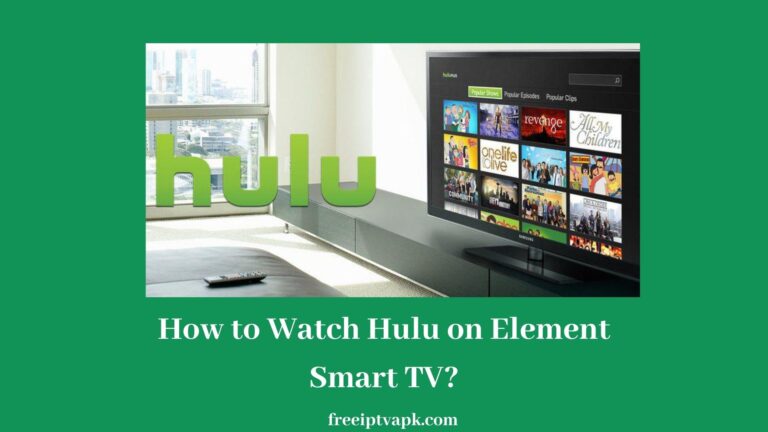How to Install Disney Plus on Sony Smart TV?
Streaming services are entertainment for all groups of audiences today. In this pandemic crisis, people do search to pass their time with extraordinary entertainment content, which should be more than the Television channels, i.e., online streaming content. And there are also a lot of streaming services. Disney+ is also the one that provides TV channels and online content. If you want to stream Disney Plus on a large screen and you own a Sony Smart TV, then it’ll be done. Here are the simple steps to download and install Disney Plus on Sony Smart TV.
Also, Readout NFL on Sony Smart TV
How to Sign Up for Disney+?
In order to create a Disney+ account, get along with the steps instructed below.
Step 1:
Turn on your device and connect it to the internet or Wi-Fi.
Step 2:
Go to the desired Web Browser on your device and browse www.disneyplus.com.
Step3:
Choose Start Free Trail now.
Step 4:
Enter your email address and provide a password in the respective fields.
Step 5:
Choose a subscription plan.
Step 6:
Attach your payment method and follow the on-screen instructions.
You’ve now created a Disney+ account. Sign in with your Disney+ account credentials on any other compatible devices to stream your favorites.
How to Download and Install Disney Plus on Sony Smart TV?

In order to install Disney Plus on your Sony Smart TV, get along with the steps instructed below.
These steps can be used only if your Sony Smart TV runs on Android OS.
Step 1:
Turn on your Sony Smart TV and connect it to the internet.
Step 2:
Hit the Home button on your Sony Smart TV remote.
Step 3:
Access the Apps section and specify Google Play Store.
Step 4:
Access the Magnifying Glass icon and search for Disney+.
Step 5:
Select Disney+ from the results.
Step 6:
Then choose Install and wait for the installation process to complete.
Step 7:
Open the Disney+ app and sign in with your Disney+ credentials.
Step 8:
Now Disney+ is installed on your Sony Smart TV. Start watching your favorites of Disney+.
You can also read out Amazon Prime on Sony Smart TV
Related Post: Hulu on Sony Smart TV
The EndNote
Disney Plus is a streaming service that basically focuses on family entertainment. Disney+ is a familiar streaming service among all other streaming services. We have provided the simplest steps to install and watch Disney+ on Sony Smart TV. Hoping that the steps will be useful to you. Thank you.