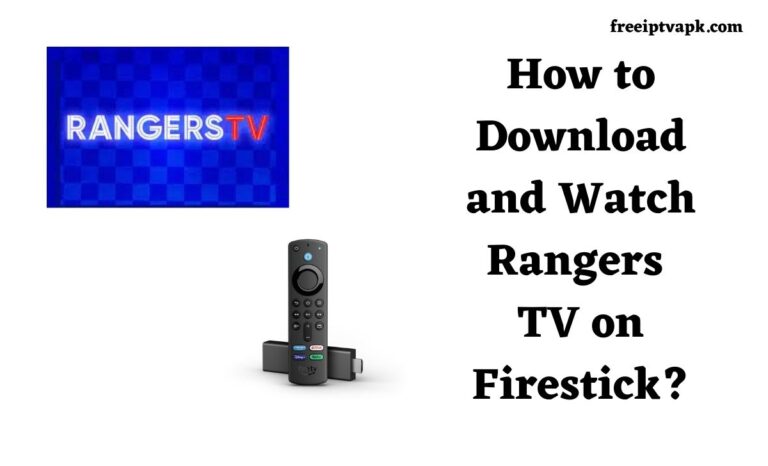How to Install and Activate BBC iPlayer on Firestick?
Plenty of streaming services are available to provide access to their productions and on-demand content. Television networks also provide their content via their streaming service to reach a large audience and make the users feel more comfortable. BBC iPlayer is one such streaming service that allows you to watch your television favorites and on-demand content online. Today we are here to teach you the steps to install and activate BBC iPlayer on Firestick.
Related Guide: TVision on Firestick
How to Install BBC iPlayer on FireStick?
BBC iPlayer is available for Amazon FireStick. These steps are applicable to the residents of the UK. Let’s move forward with the procedure.

Step 1:
Power up your FireStick and enable the internet connection on it.
Step 2:
Access the Lens icon on the home screen of your FireStick.
Step 3:
Do a search for BBC iPlayer and select it from the results.
Step 4:
Then tap on Get to install BBC iPlayer on your FireStick.
We have given the steps to activate BBC iPlayer on FireStick.
How to Install BBC iPlayer on FireStick Via Downloader?[Outside UK]
Follow these steps if you’re residing outside the UK. Initially, get Downloader on your FireStick.
Step 1:
Go for Downloader on your FireStick and type the BBC iPlayer URL
Step 2:
Press Go to get started with the download process.
Step 3:
It will ask you to install the BBC iPlayer app. Press Install.
To activate BBC iPlayer on your Fire Stick, go through the article.
Also, read iFit on Firestick Fire Stick.
Summing Up
BBC iPlayer is the streaming service from BBC. You can watch Live TV, Movies, Shows, Series, and Online Exclusives on BBC iPlayer. There is an option if you missed the beginning of the Live program. That’s Live Restart. This option allows you to go to the beginning of the program. We hope that you’ve known the steps to install BBC iPlayer on your FireStick for both the residents of the UK and the residents outside the UK. Thanks for your precious time.