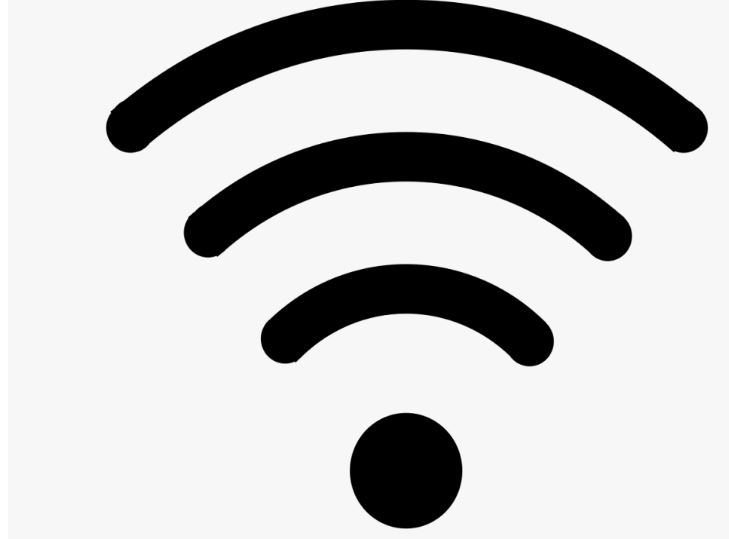How to Install and Use SideQuest on Oculus Quest 2?
Many Virtual reality things have made a different world for users. And nowadays everyone is thinking of the same. As a result, many companies are eagerly providing VR devices and services. Oculus Quest 2 is the device that helps us to feel the virtual experience and offers many features. The Quest function with the Snapdragon XR2, which have storage of up to 256GB and RAM 6 GB.
Seemingly, there are many apps available to use and see virtual reality in real. You can find an application, but it is unavailable on the Oculus Quest 2 App store. What will you do? So, I follow some simple steps to get the application through SideQuest. Here, I convey the steps to install SideQuest on Oculus Quest 2. Proceed toward the article.
Check this: How to Install Fox News on Samsung Smart TV?
How to Install SideQuest on Oculus Quest 2?
Seemingly, SideQuest is an application that is applicable on Mac, Windows, and Linux. This app is used to sideload the content to the headset. Sometimes, if you like to download the app unavailable or register by Meta. In such case, you can install the application using SideQuest installing it on your device. Here are the steps to install the apps quickly, and also you can install the other apps through the steps. Check out the steps to install SideQuest.
Step 1:
First, open your PC and connect it to a high-speed internet connection.
Step 2:
Navigate to the browser and start downloading the SideQuest app on your PC. If you need it on your smartphone, you can also install it.
Step 3:
Also, download the Oculus app on your PC and create a developer account to install the apps and games. So, create an account yourself as a Developer on the Oculus Quest 2.
Step 4:
After creating an account, you have to Enable Developer Mode.
Step 5:
And also, do this on your mobile by opening the Oculus app and enabling the developer mode. Now, go to the settings and select the headset.
Step 6:
Then, select More Settings and Enable the Developer mode on your mobile.
Step 7:
After that, restart your headset.
Step 8:
Now, connect the USB Cable to allow USB Debugging. And also, connect your headset to your PC using the USB type C Cable.
Step 9:
Then, it will ask for permission on your Computer while connecting Oculus Quest 2, provide it.
Step 10:
Now, you can open the SideQuest app on your Computer, and you will find the green color indicator on the top of the screen along with the headset name.
Step 11:
Finally, you can install the apps using the SideQuest app not available on the Play Store on Oculus Quest 2 devices.
Tap this: How to Install and Watch Lepto Sports on Firestick?
Final Words
Thus, in this article, I come up with steps for sideloading apps on Oculus Quest 2 device, which is not available on the play store.
In this article, I also mention all the steps to install the SideQuest app and all the steps needed for installing the apps on your device.
However, the processing may be comprehensive, but if you understand, it is easy to install. And you can get all your favorite games on your device.
Hopefully, the above steps are helpful and easy to implement. And also, keep in touch with Play Store and VR platforms to get the latest updates on Oculus Quest 2.
Read this: How to Install MLB TV on PS4?
Frequently Asked Questions
Is it possible to get SideQuest on Oculus Quest 2?
Yes, it is possible to get SideQuest on Oculus Quest 2. First, we can install the SideQuest app on a PC and create a developer-mode account. Then, after connecting the Oculus device to a PC using a USB cable, you can get content directly from the headset.
Is SideQuest available on the Oculus app store?
However, SideQuest is a standalone application for Oculus and Oculus 2 devices and a third-party VR app store. Users who want to sideload the games connect the headset to the PC and use the SideQuest application to install each game.