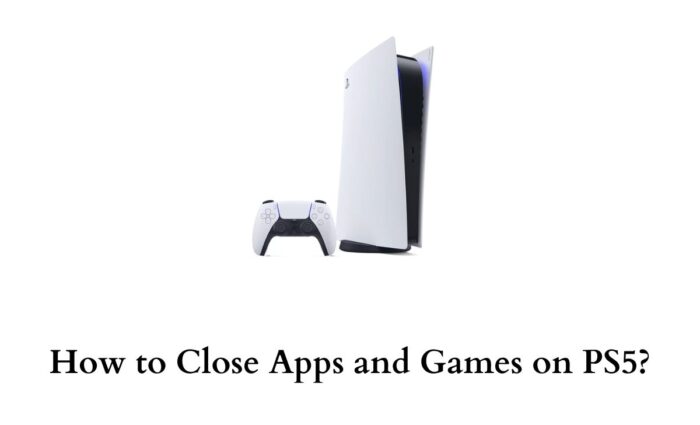How to Close Apps and Games on PS5?
Close Apps and Games on PS5: The latest PS5 console has one of the cleanest new user interfaces. It lets you access the apps and your favorite games in your comfort. But if you are new to the Playstation consoles, then the new UI may be a little confusing. The one issue that you may often face is the automatic closing of apps and games. Don’t panic.
It’s the newly added feature that automatically closes the inactive apps and games in the background. However, the method of closing the games in the previous-gen console differs from the new-gen console. So if you are looking for the best methods to close apps and games on PS5, you are in the right place. The following article will give you a clear guide to Close Apps and Games on PS5.
Do read – How to Install Amazon Prime Video on Bush Smart TV?
How to Close Apps and Games on PS5?
As I have mentioned above, the PS5 console will automatically close the apps for you. Indeed, the PS5 console has been designed to close the apps and games by itself in certain instances, as given below.
- When you use the Switcher function to switch from one game to the other
- Leaving one game in the background and launching a new game from the home screen
- Finally, when you turn off the PS5 console
So, it is unnecessary to close the apps and games always manually. Just continue using the console. The device will do the work for you. Getting back to the home screen or going to the control center will not actually close the app or the game. In case you want the manual methods to close the respective apps & games, then the following are the steps for you.
Step 1:
Assuming that you are in a game, press and hold the PS button on your controller.
Step 2:
Select the active app or game and click on the Options button using the controller.
Step 3:
Finally, click on the Close Game option to close the app or game that you wish to.
Check this – How to Get Facebook on PS5?
How to Close Apps on a Frozen PS5?
Closing the apps and games on PS5 is actually very simple with our above-given steps. But there may be certain instances where the console may get frozen or stop working. Such instances will not allow you to close the apps & games at ease. Therefore, we recommend you to follow the below-given steps under such unavoidable conditions.
Step 1:
Initially, press and hold the Power button on your console until the device beeps twice.
Step 2:
Within a short period of time, the PS5 console will restart and be ready for your use.
Step 3:
If the issue prevails, then it is recommended to delete the particular app or game to save your PS5 console.
Suggested for you – How to Eject Disc on PS5?
Conclusion
This is how you can Close Apps and Games on PS5. I hope the above-given methods will be helpful enough to close or shut down the apps and games on your PS5 console.
Seemingly, the new interface with the PS5 console will be a little confusing for the new users. If you are new to PS5 then, make use of the above given simple methods to accomplish the process without any hassle.