How to Watch CBS All Access on Samsung Smart TV?
The online streaming platform is overflowing with various streaming platforms. These services are paid services. CBS All Access is one such paid service. But, this is budget-friendly. To know more, read this entire article about how to watch CBS All Access on your Samsung Smart TV.
Related Tip: Hayu on Smart TV
How to Watch CBS All Access on Samsung Smart TV?
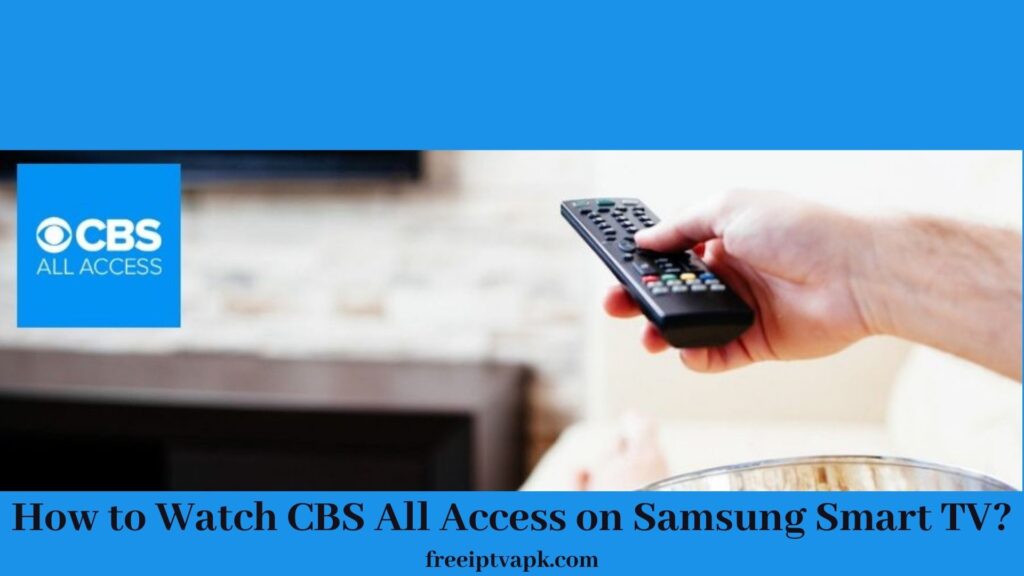
Step1:
Login to your Google account on your Samsung Smart TV.
Step2:
Press the Home Button on your Samsung TV remote.
Step3:
Choose the Apps section.
Step 4: Click the search icon.
Step5:
On the search bar, type CBS All Access.
Step6:
On the suggestion list, tap on CBS All Access application.
Step7:
Tap install.
Step8:
After installation, log in and enjoy watching CBS All Access.
How to activate CBS All Access on Samsung TV?
By activating CBS All Access with the supporting device, your phone becomes a remote to CBS All Access.
Step1:
Go to Settings on your Samsung Smart TV.
Step2:
Click on the option Sign in with code.
Step3:
Visit www.cbs.com/activate/samsungtv/on your browser.
Step4:
Enter the activation code you got the screen into your browser page.
Step5:
Tap Confirm.
You can also read Hulu on Samsung Smart TV
Shows and Movies of CBS All Access
CBS All Access Shows
- The Big Bang Theory
- Survivor
- SWAT
- Mom
- The Late Show With Stephen Colbert
- Star Trek: Picard
- Star Trek: Discovery
- The Good Fight
- The Twilight Zone
- Why Women Kill
- Tooning Out the News
- The Stand
- Strange Angel
- No Activity
- One Dollar
- Tell Me a Story
And goes the list…
CBS All Access Movies
- The Karate Kid
- Legally Blonde
- Madeline
- Patriot Games
- The Sweetest Thing
- 2 Days in the Valley
FAQ
Can we use CBS All Access as an add-on?
The answer is Yes. CBS All Access can be used as an add-on service to the following cable or streaming subscription:
- Dish
- Frontier Communications
- Hulu
- Optimum
- Spectrum
- Verizon
- Mediacom
- PlayStation Vue
- Suddenlink
- YouTube TV
- TDS
- Service Electric Cablevision
- Fubo
- BendBroadBand
But the on-demand content becomes unavailable in the add-on.
How to add CBS All Access with the already subscribed OTT?
- Go to CBS All Access website.
- Now, Sign in to your cable service provider.
- Now Create your CBS All Access account.
- Now try Signing in and enjoy your add-on service with your cable service provider.
Can we have a channel add-on service with CBS All Access?
The answer is yes. The channel add-on service SHOWTIME.
- CBS All Access limited commercials + SHOWTIME – $14.99/month.
- CBS All Access commercials free + SHOWTIME – $18.99/month.
What should be the internet speed to use CBS All Access?
A minimum of 4mbps is required to have a smooth run. But with 25mbps, the users have no issues with buffering and interruptions.
Conclusion
To conclude, CBS All Access is a go-to choice if you want to enjoy Star Trek Series and want to enjoy Primetime. Try out the CBS All Access app on your Samsung Smart TV. I hope this article is helpful. Thank you.






