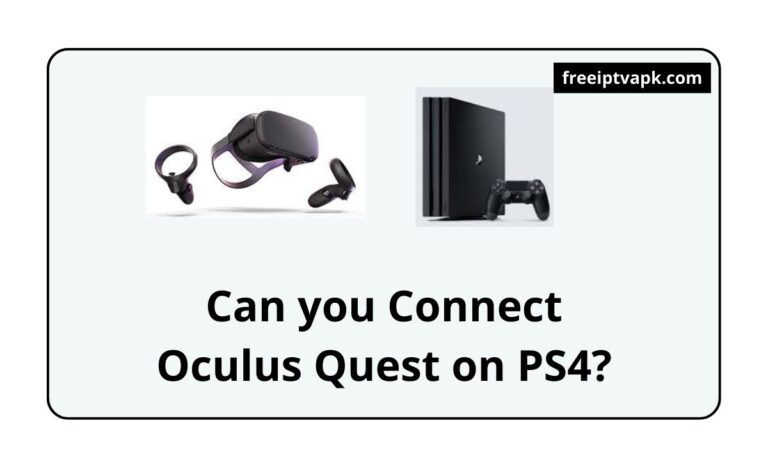How to get HBO Max on PS4?
Another day, Another streaming service was launched in the online market. HBO Max is the new streaming service from WarnerMedia Entertainment. At launch, this service will be officially available on streaming devices like Xbox One, PS4, Apple TV, iOS (iPhone, iPad), Mac/PC, and Samsung Smart TV.
HBO lovers can download this service directly on the respective store easily. Every gamer can watch this service on PS4 and Xbox One. Also, WarnerMedia makes it clear that the HBO Max will be available on PS4 from May 27th, 2020. In this article, wewill teach youn how to get HBO Max on PS.. You can also get an idea about HBO Max on Firestick and HBO Max on Roku through this guide.
Also, Readout HBO Max on LG Smart TV
Related Article: HBO GO on Vizio Smart TV
How to Sign In and Subscribe to HBO Max?
If you are a new user, follow the below stepsforo the sign-in process. Those already subscribed to HBO Now can use HBO Max without a subscription. Just sign in to it.
Step1:
Head to HBO Max.com on your PC/ Mobile.
Step2:
For new users, click the start a free trial.
Step3:
Create your account and make your payment.
Step4:
The new customer will get a free trial forseven7 days.
Step5:
Now, you can stream HBO Max on any streaming device.
Also, read out HBO Now on Firestick
How to get HBO Max on PS4?
Installing the app is a straightforward process on the PS4. Simpl, follow this guide below. Youu can get this application in a couple of minutes.

Step1:
First of all, Connect your PS4 to your Smart TV.
Step2:
Power on your PS4. Make sure that the device is connected to the Wifi network.
Step3:
Launch the PS4.
Step4:
On the home page of PS4, you can find the store menu.
Step5:
Open the play station 4 store.
Step6:
Inside the store, you can see the search option at the top.
Step7:
Tap the search option.
Step8:
On the next screen, Enter HBO Maxonn on the on-screen keyboard.
Step9:
From the results, Open HBO Max.
Step10:
Inside the HBO Max dashboard, Click the Download option.
Step11:
The HBO Max starts to download. After downloading, it will be installed automatically.
Step12:
Start the HBO Max on your launcher.
Step13:
Enter the Login details of HBOMax on PS4.
Step14:
The home page of HBO Max opens. Stream your favorite HBO content or WarnerMedia content on your PS4.
That’s it. Now you can access all HBO Max contents simply by clicking on the app on your PS4 home screen. We also expect this app will be available on the PS5 later this year. Sony’s console PS4 is the best place to watch HBO Max. You can also stream this app on Apple TV, Youtube TV, Xbox One, Samsung Smart TV, Hulu, etc…
Don’t Missreadingd out HBO GO on Firestick
To Conclude:
It looks like there are too many steps to download this application. But it will take only two minutes to complete this process. Once you have done this process, you can stream HBO Max on PS4 anywhere at any time. We hope this guide efficiently helped you stream HBO Max on your PS4. Those living outside the U.S. can also pour HBO Max by using VPN. If you have any doubts or issues, feel free to contact us using the comment below.
Thank you for reading this post.