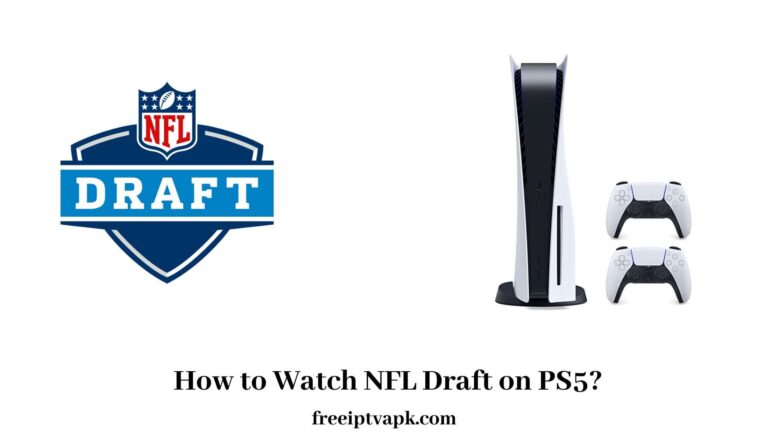How to Upgrade PS5 Storage?
Upgrade PS5 Storage: At this point, gaming consoles like PS5 has got more potential. It can deliver the dual purpose of gaming and streaming.
So the count of installing apps on a gaming console has also increased. As PS5 has eliminated the usage of more streaming devices, we have stuck with the storage issue.
Indeed, modern-day games have large file sizes as it covers more features and advanced graphics.
To accommodate that, the latest gaming machines like PS5 include efficient storage accessories built-in.
However, even though the PS5 console has an internal storage of 825 GB, many players suffer from insufficient storage issues due to big file sizes.
Concerning that, many console developers provide the option to expand the internal storage by adding SSDs.
But is it possible to increase and get more storage space on PS5? Come, let’s find the ways to upgrade PS5 storage in the following article.
How to Upgrade PS5 Storage?
As I have said earlier, it is possible to upgrade the storage space on your PS5 in simple steps. In fact, you have two ways to expand the storage space.

The following passage will give you a guide to increasing storage on your PS5 in detail.
- Using SSD
- Via Deleting Unplayed games
Steps to Upgrade Storage on PS5 using SSD
While speaking about storage expansion on PS5, it is better to use an SSD instead of a hard disk. Seemingly, the only catch is in finding the best SSD for your PS5.
Yes, the latest PlayStation console has one of the best hard disks with top-end read and write speeds.
It would be best if you pair it with a compatible SSD to match the existing read and write speed. So that you can use the SSD as primary storage space on your PS5.
Of course, you can use a hard drive to expand your storage, but it is hard to carry all the time. In addition, it is hard to get the top-end read and write speed on a hard disk.
When coming to choosing an SSD, ensure that you choose an M.2 SSD, as it has maximum storage space and faster memory.
Furtherly, continue with the steps given below for the ways to add an SSD to your PS5.
#1. Initially, you have to disconnect your PS5 console from the power source and unplug all the cables.
#3. Then, unscrew the expansion space placed near the cooling vent.
#4. Now place your M.2 SSD on its slot and screw it accordingly.
#5. Place the expansion cover over your SSD and lock the screws.
#6. Turn On your PS5 console and complete the formatting process.
#7. Finally, navigate to the storage location on your console, and change the games and the installation location to SSD.
Conclusion
I hope you have successfully installed the SSD on your console and upgraded your storage on PS5 without any hassle.
Fortunately, Sony has provided the option to expand the storage space on PS5 without any restrictions.
Concerning that, the above article provides the best methods to save and expand the storage on your PlayStation console.
You can also visit the official PlayStation website for further queries.