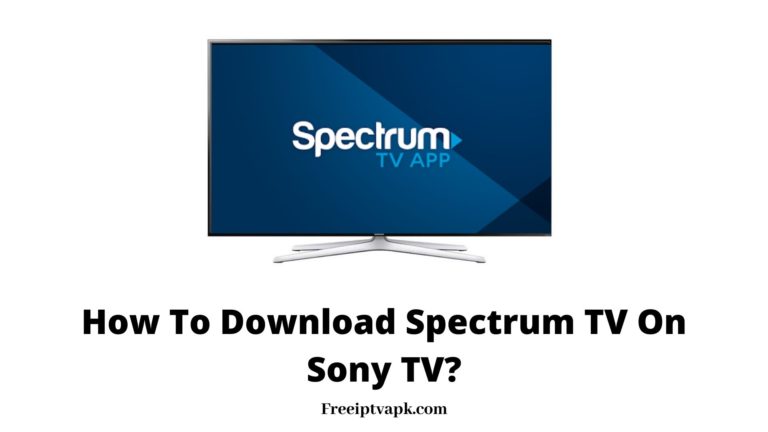How to Watch Crunchyroll on LG Smart TV?
Hey anime lover, today’s discussion topic is about your fandom. The anime streaming platform we will know about will make you go crazy, as it has the largest streaming library of anime collections. You will learn how to watch Crunchyroll on LG Smart TV.
Guide: Crunchyroll on Samsung TV
how to Watch Crunchyroll on LG Smart TV?
Crunchyroll is not available on LG Smart TV. This implies that the users cannot access Crunchyroll from the LG Content store and should watch Crunchyroll by any other means. We will be dealing with screen sharing using the following:

- Android
- iOS
- PC
How to cast Crunchyroll on LG Smart TV via Android?
Step1:
Install the Crunchyroll app on your Android Smartphone using the PlayStore.
Step2:
Sign in to your Crunchyroll account.
Step3:
Use the same Wi-Fi connection to your Android Smartphone and Chromecast device.
Step4:
In your Android Settings, choose the Cast option/ screen sharing option based on your device.
Step5:
In the list of available casting devices, click your Chromecast device.
Step6:
Your Android Screen will be cast on your LG Smart TV.
Step7:
Now, go to the Crunchyroll app and access it on your LG Smart TV.
How to cast Crunchyroll on LG Smart TV via iOS?
Step1:
Connect your iOS device and Apple TV to the same Wi-Fi connectivity.

Step2:
Launch the Crunchyroll App on your iOS device.
Step3:
Log in with your Crunchyroll credentials.

Step4:
On your iOS device, go to the control center.

Step5:
Here you have to click the Screen mirroring option.
Step6:
The list of available devices list appears.
Step7:
Here you have to choose your Apple TV.
Step8:
Now, open the Crunchyroll app and stream it on your LG Smart TV.
Also, Read Install Apps on Vizio TV
Conclusion
To end, we know that Crunchyroll is a world that is dedicated only to anime collections. And hey, anime lover, you are at the right spot to see how to get Crunchyroll on LG SmartTV. Apart from the above methods, there are even more methods to get it on your LG Smart TV.



![How to Sideload Apps on Hisense Smart TV? [2022]](https://freeiptvapk.com/wp-content/uploads/2021/02/Sideload-Apps-on-Hisense-Smart-TV-768x432.jpg)