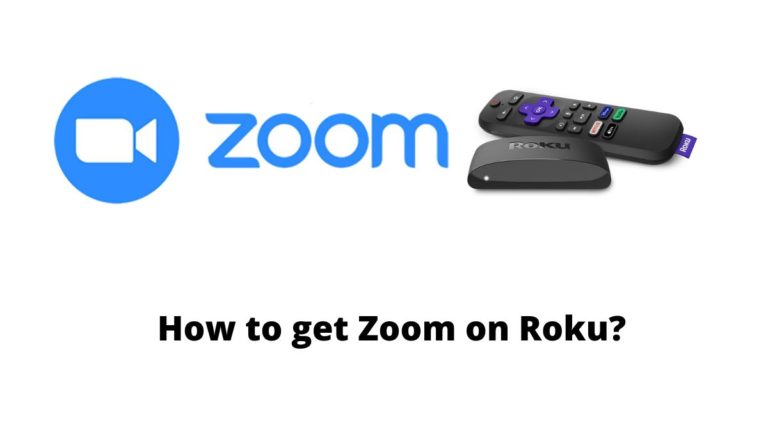How to Use Secret Menus on Roku Streaming Device?
Nowadays, people prefer alternate platforms instead of cable or satellite TV subscriptions. Cord-cutting is becoming routine and seen everywhere. People prefer cutting the cords because they are interested in new streaming services. The streaming services are beneficial and cost-efficient too. Roku is one of the most famous streaming services in the arena. This article will let out the secret about the Roku Secret Menu.
Also, read out C Span on Roku
Roku Secret Menu
Devices are very much secured. It is one of the fascinating features of Roku media players. The Secret channels list is the finest feature of Roku. Roku Secret Menu and Codes follow it.

In this section, let us look at Roku Secret Menu and Codes and the ways to access it via Roku Remote.
Roku Remote Basics:
- PP – Play/Pause
- RW – Rewind
- FF – Fast Forward
How to access the antenna – Roku Secret Menu?
You can access the hidden antenna on the secret menu using the following code.
Code to Antenna:
Step1:
Click the Home button five times.
Step2:
First, Tap the FF button.
Step3:
Press the Down button.
Step4:
Click the RW button.
Step5:
Tap the Down button and at last, click the RW button.
How to get the bit rate menu – Roku Secret Menu?
With the following code, you can set the quality settings and bit rates on the bit rate menu on the secret menu.
Code to Bit Rate:
Step1:
Click the Home button five times.
Step2:
Tap the RW button three times.
Step3:
Click the FF button two times.
How to get channel info – Roku Secret Menu?
Code to Channel info:
Step1:
Click the Home button three times.
Step2:
Tap the Up button two times.
Step3:
Tap as per the given sequence,
Left, Right, Left, and Right.
How to access the developer mode – Roku Secret Menu?
To access the developer mode on the secret menu,
Code to Developer mode:
Step1:
Click the Home button three times.
Step2:
Tap the Up button two times.
Step3:
Then, tap in the given sequence,
Right, Left, Right, Left, and Right.
How to fix issues on HDR mode – Roku Secret Menu?
Code to fix issues in HDR mode:
Step1:
Click the Home button five times.
Step2:
Tap the Down button followed by the Up button.
Step3:
Tap the Up button three times.
How to see the Network menu – Roku Secret Menu?
Code to Network menu:
Step1:
Click the Home button five times.
Step2:
Now, Click Right, Left, Right, Left, and Right in the same order given.
How to open the platform – Roku Secret Menu?
Code to Platform:
Step1:
Click the Home button five times.
Step2:
Click the FF button.
Step3:
Tap the PP button.
Step4:
Tap the RW button.
Step5:
Now, tap the PP button.
How to Reboot the Roku device – Roku Secret Menu?
Code to Reboot Roku device:
Step1:
Click the Home button five times.
Step2:
Tap the Up button.
Step3:
Click the RW button two times.
Step4:
Press the FF button two times.
How to reset – Roku Secret Menu?
To Factory reset your Roku device, test the USB, and Update the software, do the following:
Code to Reset:
Step1:
Click the Home button five times.
Step2:
Click the FF button three times.
Step3:
Click the RW button two times.
How to screenshot – Roku Secret Menu?
It helps you remove the auto pair, cycle screenshot, log theme info, and cycle ad banner.
Code to Screenshot:
Step1:
Click the Home button five times.
Step2:
Then click the navigation keys in a clockwise direction.
Up, then Right, then Down, Left, and Up again.
More Roku Guide: YouTube TV not working on Roku
Conclusion
To conclude, the Roku Secret Menu and its Codes may seem to be easy, but a slight change may change the action you try to do. It is better to control what you think to access Roku Secret Menu. Being fond of movies and shows, you will get along with Roku and its digital media players. I hope this article is helpful.
Thank you for reading.